1) Quran Reciter
Features:
Zekr Qur'an was made with coding made for Windows, giving it the feel of any other Windows application. It is fully featured with advanced searching, navigation, recitation, and commentary.The backbone of Zekr is very generic, allowing customization in many ways. Customize the language, translation, recitation, commentary, and theme. Make Zekr perfect for you.
Features:
- Complete Quran Recitation of Sa'd Al-Ghamdi
- Display of Arabic text and 3 different English translation of the recited verse.(Picktal, Yusuf Ali and Shakir)
- Yusuf Ali Commentary and English Transliteration.
- Quran Translations in 25 languages. (Azerbaijani, Bengali, Bosnian, Chinese Simplified, Chinese, Dutch, Finnish, French, German, Indonesian, Italian, Japanese, Korean, Malayalam, Malaysian, Persian, Polish, Portuguese, Russian, Spanish, Swahili, Tamil, Thai, Turkish, Urdu)
- Two different modes, Range Mode (for reciting a set of verses) and Verse Mode (for reciting verse by verse)
- Word by Word meaning display for Amma Juz' (Sura 78 to 114)
- Recitation can be configured to recite a set of verse any number of times for memorisation (Press Ctrl+R for recitation option)
- 10 band graphic equalizer
- Any range of verses can be saved as MP3. (Useful for memorizing Quran, saved MP3 can be played in mobile or any MP3 player)
- Completely linked with the quran index available at
- www.quran-hadith-index.com .
- Quick verse navigation : Press "S" followed by sura number and "V" followed by Verse number to Navigate to a particular verse
- First completely free Quran software in Internet with full Quran Audio
2) Zekr
Features-
3)Hisnul Muslim
It is a great software of famous Dua book- 'Hisnul Muslim'. Benefit of this software is all duas are given in Arabic text with English translation and Arabic audio of the dua. Most of dua needed in our daily life is added in this software.
4)Hadith: Bukhari, Muslim, Abi Dawood (Partial), Muwatta Malik
Translations of various Hadith books without the original Arabic text. The translations needed to be counter checked by the actual text or with another.
5) Arabic Pad
Writing Arabic with non Arabic windows or keyboard can be a frustrating jobs. But with Arabic Pad, this can be done easily. Arabic Pad is a simple editor like notepad, but designed to write Arabic [Unicode] text , especially for Non Windows Arabic. I hope that with this program write Arabic is more easily, by customizing the keyboard key so it’s close to the Arabic letter sound.
6)Photo-shop Arabic template
Generally it is very hard to write arabic in Adobe potoshop, but using the following template it is really easy to write in photoshop.






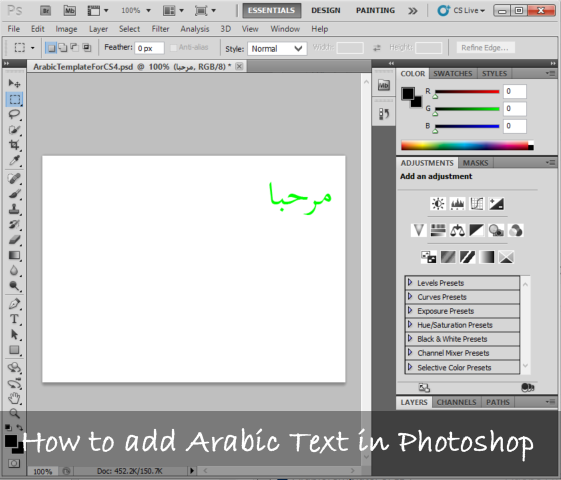





hp envy 5644 driverhp envy 5644 driverhp envy 5644 driverhp envy 5644 driverhp envy 5644 driver
ReplyDelete